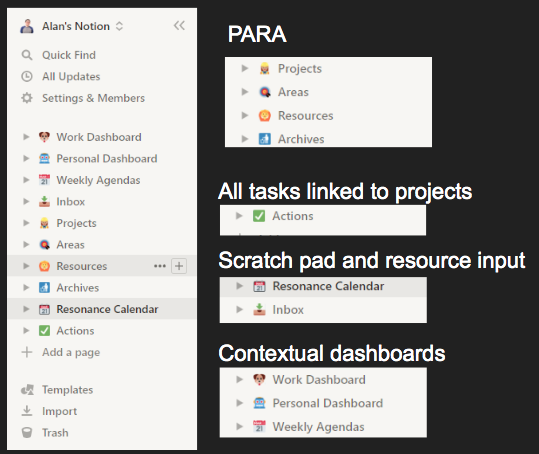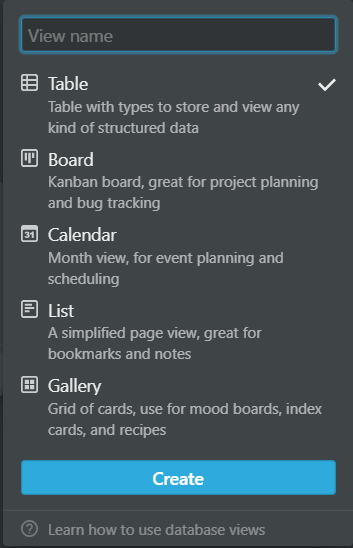Notion an All in One Personal Knowledge Management Task System
Notion is one of the best and most flexible personal knowledge management systems on the market. Yet, this flexibility is its greatest weakness. Without a consistent organizational framework, you will waste time creating one which already exists. Notion offers a free plan making it easy to start your system today. I recommend taking Notion for a spin if you do not already have a knowledge management system.
![]() Do you have many projects in your life? Do you need to keep a lot of broad information nearby? Information sprawling across various tools and systems? Do you wish you could pull related data together? Does it seem like it requires too much effort to get organized? Well, Notion can help with this. This organization relies on the usage of Notion’s databases to help you stay consistent. I use this system to find the material I read. Now I can create new content via my habits of reading and processing information. In the past, I was under the illusion I could remember everything and search for it. The overwhelming amount of day-to-day noise proves it is impossible to retain my learnings without a system.
Do you have many projects in your life? Do you need to keep a lot of broad information nearby? Information sprawling across various tools and systems? Do you wish you could pull related data together? Does it seem like it requires too much effort to get organized? Well, Notion can help with this. This organization relies on the usage of Notion’s databases to help you stay consistent. I use this system to find the material I read. Now I can create new content via my habits of reading and processing information. In the past, I was under the illusion I could remember everything and search for it. The overwhelming amount of day-to-day noise proves it is impossible to retain my learnings without a system.
Why Does the Concept of a Second Brain Resonate with Me?
I love learning and what I lacked was a consistent system to remember and reflect on materials I learned. Through school and university, I completed assignments. I never built the habit of keeping my knowledge base around. When my work changed from individual contribution to shaping work for others, I realized I needed a system. That is when I stumbled upon Tiago Forte on the Keep Productive Youtube Channel. At that moment, I realized I was not searching for a new technology tool but a framework of thinking and managing my knowledge using technology. What excites me is the continual crafting and creation of new information products for others. Seeing myself apply new ideas more often and more effectively than ever before due to this consistent framework.
Consistent Personal Organization is the Key
Tiago Forte, a productivity expert, recommends the PARA framework, Projects, Areas, Resources, and Archives system of organization. In Notion, these work best as databases so that you can pull in each project, area, or resource onto another page as you like. Databases enable you to bring in the data you need anywhere. If you keep one of these sections as a page with nested Notion pages, it becomes harder to link. The best example is the dashboard page that links out to other pages or features a toggle to expose the data you need to see. Notion makes it easy to display on a page only the information that matters to you based on the context YOU designed.
The key to notion usage is showing and displaying the data you need based on the context you need it in.
Pages to Curate Information Context
Scratch Pad and Resource Inputs
Databases to Power Pages
Notion Helps You Surface Information in the Right Contexts
There is a lot to love about Notion. The best feature of Notion is linking relations between databases. An Actions database, explained later in this article, for ALL tasks will make it simple to display what you need to do in different scenarios**.** Once you keep all your actions in this master database, you can show which projects they are part of and include them on any page you like. You can then change how to display those tasks depending on your need.
Databases Enable New Ways to View that Data Using Linked Databases
Relations enable more feature-rich functionality than a simple embedded select or multi-select dropdown in one database. The power this provides is a flexible dashboard and interface for your projects and information so that you can focus on only what matters. You can also surface extra information to help synthesize ideas you come across.
Pages
Pages allow the embedding of inline databases or can make the whole page the database. You can customize the page layout by dragging the blocks around the page, shown with blue as you move the block to an edge. Every line of a page is a block and can turn into other kinds of items like pages, headers, callouts, etc. Notion supports markdown as shorthand instead of using the contextual menu. Blocks can move up and down within a page that I find simpler than cutting and pasting content around a document. Databases feature some level of spreadsheet logic which allows for some clever tricks.
Actions Database
Notion is the best project manager if you like it as your knowledge management system. Notion has desktop and mobile apps that provide a poor experience. The friction to enter a task into Notion is high, much higher than dedicated task management apps. The benefit of keeping your tasks in Notion is the proximity of project data and project tasks for reuse. Consider using Notion only for tasks related to specific projects. The benefit of this is to reduce context switching and enable flow as part of your work. Below is a rough example of the Task database I use featuring the “Marie Matrix” invented by Marie Poulin. Also, the creator of the master task database.
 The point of this is to build a second brain, a knowledge management system, that helps you synthesize and relate ideas over time. As well as keep track of actions related to your projects. The power of this is a customized personal system you can refine and fine-tune to be a natural well-spring of creating and refining valuable content and information.
The point of this is to build a second brain, a knowledge management system, that helps you synthesize and relate ideas over time. As well as keep track of actions related to your projects. The power of this is a customized personal system you can refine and fine-tune to be a natural well-spring of creating and refining valuable content and information.